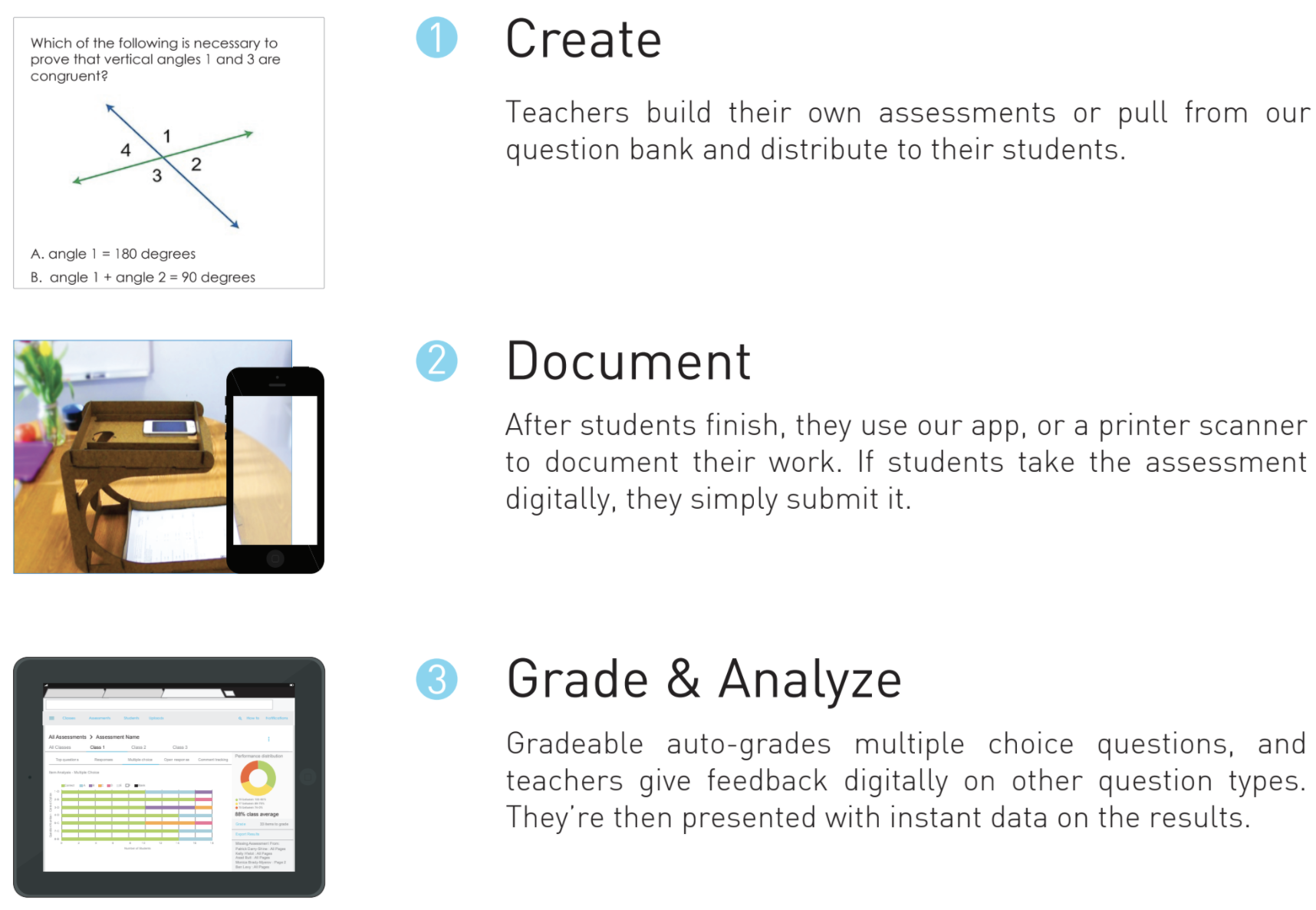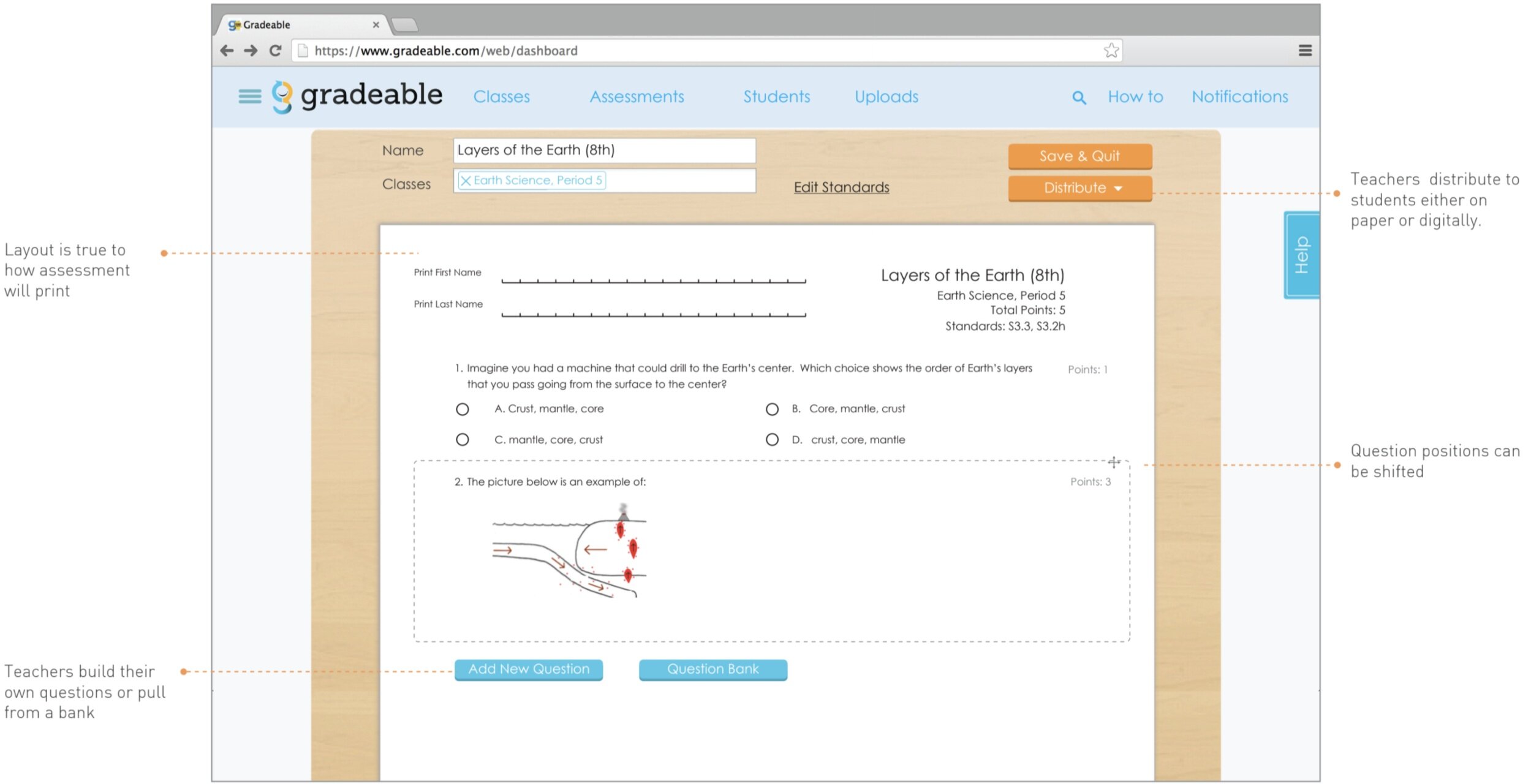Grading should be easy, so you can get back to what you love: teaching.
Founding Problem: Teachers are being asked to provide more data on their students’ growth and learning each year, but are not being trained how to read, write, or even access this data. The overwhelming pressure of this added responsibility is driving teachers from the field en-masse, most in their first 5 years of teaching.
After interviewing hundreds of teachers, the biggest pain point reported was grading. Grading is where much of this student data is created, and it can be extremely insightful about a learner’s progress.
Solution: By automating much of the grading process and accepting student work in both digital and physical form, Gradeable makes it possible for teachers to spend less time on paperwork and data, spend more time with students, and target the needs of each child at the same time.
Use Cases - flexibility required
Teachers were constantly involved in the design process to ensure the product was meeting actual classroom needs. Every classroom is different, so the product has to be flexible enough to be used in any kind of environment. Some teachers who guided the product’s evolution-
Top Teacher Concerns Gathered Through User Research
Feedback is critical to student learning success
Grading is extremely time consuming
Teachers want freedom in assessment
Solution & Workflow
By automating much of the grading process and accepting student work in both digital and physical form, Gradeable makes it possible for teachers to spend less time on paperwork and data, spend more time with students, and target the needs of each child at the same time.
Create Assessment
Most teachers have their own content to load into the system, but formatting and question type can vary greatly. The assessment builder has to be extremely flexible and easy to use.
Add New Question
The more data entered during this process, the more that can be tracked after grading is complete. Data entry should be optional and users shouldn’t feel overwhelmed by it.
Grading Screen
Multiple choice questions are graded by the system, and short answer/ essay questions are presented to the teacher to be graded digitally.
Student Portfolio
Teachers and students can see an individual’s progress across time, work, and trouble spots all in one location. These digital portfolios are automatically built for each student.